New Outlook Backup Solution
4Team is proud to announce the release of our long awaited Outlook backup solution.
It comes in two different versions: Free version providing simple functionality and intended for personal use and Enterprise Version with far more complex functionality providing backup over the network and more for corporate and advanced users.
Backup and archive email and other data to the native Microsoft Outlook PST file format. Restore selected Outlook PST files at any moment using built-in Outlook features or by replacing old corrupted PST files. Schedule and backup Outlook at specified time intervals or backup selected PST files manually. Most of our competitors software are backing up Outlook by simply copying PST files or making their shadow copies. If Microsoft Outlook is open while this takes place, this leads to many problems. PST files are copied without latest changes because Outlook locks up the PST file or because the backup software waits for Outlook to close. Shadow copies of PST files include information that was saved after the latest close of Microsoft Outlook only. Safe PST Backup uses sophisticated technology to access Outlook items directly and backs up latest changes (Incremental backup) in the background even if Outlook is open and you are working on something.
If you need help setting up personal Outlook backup click here to read help documentation or contact us and we will be glad to help.
To set up backup on corporate network please contact your network administrator or click here to contact our support representative.
Free version is available for download at: SafePSTBackup.com
You can find more information about Enterprise version here. Click here to download Safe PST Backup Enterprise Edition Administrative Guide.
It comes in two different versions: Free version providing simple functionality and intended for personal use and Enterprise Version with far more complex functionality providing backup over the network and more for corporate and advanced users.
Backup and archive email and other data to the native Microsoft Outlook PST file format. Restore selected Outlook PST files at any moment using built-in Outlook features or by replacing old corrupted PST files. Schedule and backup Outlook at specified time intervals or backup selected PST files manually. Most of our competitors software are backing up Outlook by simply copying PST files or making their shadow copies. If Microsoft Outlook is open while this takes place, this leads to many problems. PST files are copied without latest changes because Outlook locks up the PST file or because the backup software waits for Outlook to close. Shadow copies of PST files include information that was saved after the latest close of Microsoft Outlook only. Safe PST Backup uses sophisticated technology to access Outlook items directly and backs up latest changes (Incremental backup) in the background even if Outlook is open and you are working on something.
If you need help setting up personal Outlook backup click here to read help documentation or contact us and we will be glad to help.
To set up backup on corporate network please contact your network administrator or click here to contact our support representative.
Free version is available for download at: SafePSTBackup.com
You can find more information about Enterprise version here. Click here to download Safe PST Backup Enterprise Edition Administrative Guide.
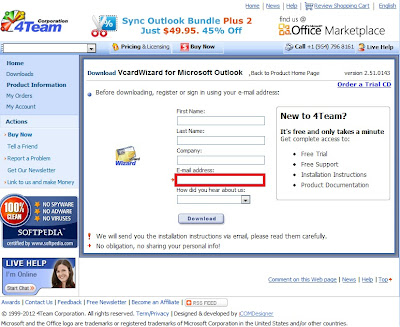

Comments
Post a Comment