How to import and export contacts to/from Outlook using vCard Wizard
vCard Wizard allows you to import vCard format files to the chosen Microsoft Outlook Contact Folder and Export any Contacts Folder to the vCard format.
Below are step by step instructions on how to import/export contacts using vCard Wizard program.
Below are step by step instructions on how to import/export contacts using vCard Wizard program.
- Please use the following link to download and install vCard Wizard on your computer, if you have not done that already: http://www.vcardwizard.com/try_vcardwizard.asp
- Please use the e-mail address to which we will send you an automatic e-mail with the installation instructions triggered by pressing the DOWNLOAD button.
- When vCard Wizard is installed on PC, please perform the following steps:
- Double-click on vCarWizard to start the program and Outlook will pop-up.
- If you wish to export your Outlook contacts to vCard format file please select 'Export contacts to Vcard'
- New window will show up with the following parameters:
- 'Export contacts from folder:' allows you to select a calendar folder where your contacts are located.
- 'Save vCard files to:' gives you the option to choose vCard file(s) destination folder.
- 'Format file:' let you choose between vCard 2.1 and vCard 3.0 format. Please read more about vCard formats using this link.
- 'Encoding:'
- Export selected contacts only, Export all contacts into one vCard file, Open folder with exported files check-boxes.
- If you wish to import your vCard file to Outlook contacts please select 'Import contacts from Vcard'
- 'Import vCard contacts from:' grants you to select folder with the vCard format file(s)
- 'Save contacts to:' allows you to choose Outlook folder location where information should be stored.
- ''Resolution of duplicates' gives you 3 options:
- Keep both contacts (allow duplicates to be created)
- Overwrite duplicates
- Keep original contacts (do not import duplicates)
- 'Open folder with imported items' check-box opens Outlook contact folder.
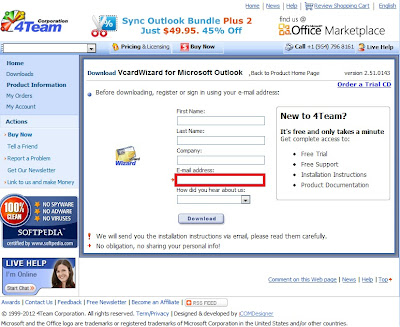






Comments
Post a Comment